首先我们知道linux下面有这样的一个命令:
wc -l
根据帮助信息:
[root@www wangluobu]# wc --help Usage: wc [OPTION]... [FILE]... or: wc [OPTION]... --files0-from=F Print newline, word, and byte counts for each FILE, and a total line if more than one FILE is specified. With no FILE, or when FILE is -, read standard input. A word is a non-zero-length sequence of characters delimited by white space. The options below may be used to select which counts are printed, always in the following order: newline, word, character, byte, maximum line length. -c, --bytes print the byte counts -m, --chars print the character counts -l, --lines print the newline counts --files0-from=F read input from the files specified by NUL-terminated names in file F; If F is - then read names from standard input -L, --max-line-length print the length of the longest line -w, --words print the word counts --help display this help and exit --version output version information and exit GNU coreutils online help: <http://www.gnu.org/software/coreutils/> For complete documentation, run: info coreutils 'wc invocation'
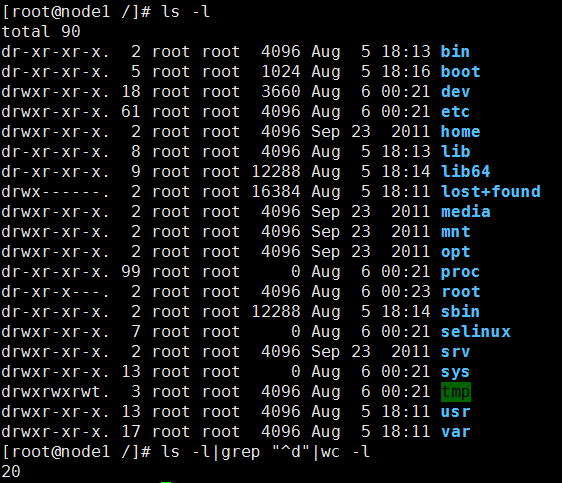
我们可以了解到这个wc,其实是word count的意思,用来计数的,可以记录字节,记录字符,按照行数记录以及记录单词的数量等。可以用来统计每一个文件以上的数据。但是这个命令无法单独使用,一般是和ls命令结合在一起:
ls | wc -l
上面的命令是统计当前有几个文件(包含文件和目录,不含子目录),ls 横向列出文件名,然后通过管道用wc格式化输出需要的结果。
有时候当前目录既有文件"-",又有目录"d",想只统计其一呢?
ls | grep "^-" | wc -l #只统计当前目录下一般文件的数量(不含目录)
ls | grep "^d" | wc -l #只统计当前目录下目录的数量(不含一般文件,不含子目录)
如果想统计当前目录下的文件数量,包括子目录:
ls -R|grep "^-"|wc -l
如果想统计当前目录下的文件夹数量,包括子目录:
ls -R|grep "^d"|wc -l
只要是递归只需要添加R参数即可。
grep "^-" grep "^d"
分别指的是过滤一般文件或目录



