结合前面一篇《Vue中父子组件的生命周期》,这篇总结一下页面组件切换适合的生命周期变化。
创建另外一个子组件
About.vue
<template>
<div class="about">
<h1>This is an about page</h1>
</div></template><script>export default {
name: "About",
beforeCreate() {
console.log("About beforeCreate", this.$data, this.$el);
},
created() {
console.log("About created", this.$data, this.$el);
},
beforeMount() {
console.log("About beforeMount", this.$data, this.$el);
},
mounted() {
console.log("About mounted", this.$data, this.$el);
},
beforeUpdate() {
console.log("About beforeUpdate", this.$data, this.$el);
},
updated() {
console.log("About updated", this.$data, this.$el);
},
beforeUnmount() {
console.log("About beforeUnmount", this.$data, this.$el);
},
unmounted() {
console.log("About unmounted", this.$data, this.$el);
},};</script>这个时候的组件结构是
<App> <Home> <HelloWorld> <About>
home组件有子组件HelloWorld,有兄弟组件About。
首先页面加载,控制台显示:
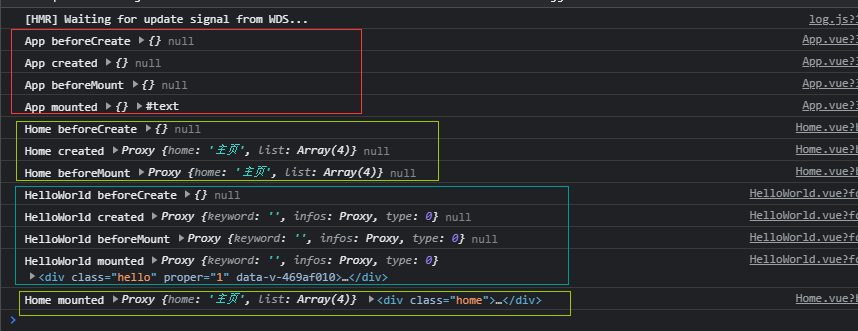
子组件的生命周期在父组件mounted之前完成。
接着点击导航进入about,控制台完整显示:
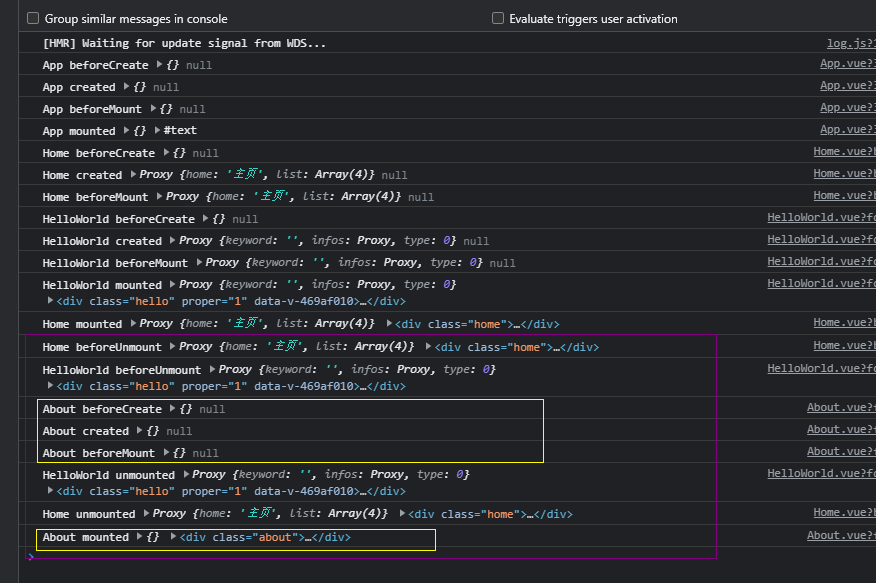
红色框部分是点击导航之后新增加的,注意黄色框和其他的差异。可以总结几条:
因为是从home导航至about,所以肯定是home先挥手告别(beforeUnmount),但是还没有真的离开,所以没有继续(unmounted)
由于Home包含子组件,所以子组件也跟随挥手告别(beforeUnmount)
既然是挥手告别home组件,那么去向About组件应该是需要准备好,于是就有了about相应的生命周期(beforeCreate,created,beforeUnmount)
这时About组件不能马上(mounted),因为前面还只是挥手告别而已(beforeUnmount)
接着才是从Home和它子组件的离开(unmounted),这里父子组件的卸载也有逻辑顺序,一定是子组件都卸载了,才轮到父组件卸载
最后是目的组件的挂载完成(mounted)
当然,也可以从另外角度解释,当从一个组件跳到另外一个组件的时候,前一个组件要进入到先准备卸载(beforeUnmount),接着后一个组件从创建到进入到准备挂载(beforeCreated->beforeMount),最后,前一个组件正式卸载(unmounted),后一个组件正式挂载(mounted).如果遇到前一个组件包含有子组件,那么准备卸载一定是父组件先带头,正式卸载则是子组件先执行。
