利用Vuecli脚手架搭建一个Demo:
App.vue
<template>
<div id="nav">
<router-link to="/">Home</router-link> |
<router-link to="/about">About</router-link>
</div>
<router-view />
</template>
<script>
export default {
name: "App",
beforeCreate() {
console.log("App beforeCreate", this.$data, this.$el);
},
created() {
console.log("App created", this.$data, this.$el);
},
beforeMount() {
console.log("App beforeMount", this.$data, this.$el);
},
mounted() {
console.log("App mounted", this.$data, this.$el);
},
beforeUpdate() {},
updated() {},
};
</script>
<style>
#app {
font-family: Avenir, Helvetica, Arial, sans-serif;
-webkit-font-smoothing: antialiased;
-moz-osx-font-smoothing: grayscale;
text-align: center;
color: #2c3e50;
}
#nav {
padding: 30px;
a {
font-weight: bold;
color: #2c3e50;
&.router-link-exact-active {
color: #42b983;
}
}
}
</style>Home.vue
<template>
<div class="home">
<img alt="Vue logo" src="../assets/logo.png" />
<HelloWorld
msg="Welcome to Your Vue.js App"
proper="1"
@custome="handler"
:list="list"
>
<template v-slot:two="{ slottwo }">
{{ home }} - 子组件插槽的数据: {{ slottwo }}
</template>
</HelloWorld>
</div>
</template>
<script>
import HelloWorld from "@/components/HelloWorld.vue";
export default {
name: "Home",
data() {
return {
home: "主页",
list: [
{ name: "马冬梅", age: 19, gender: "女" },
{ name: "周冬雨", age: 23, gender: "女" },
{ name: "周杰伦", age: 20, gender: "男" },
{ name: "温兆伦", age: 22, gender: "男" },
],
};
},
components: { HelloWorld },
methods: {
handler(args) {
console.log("子组件传递的参数:", args);
},
},
beforeCreate() {
console.log("Home beforeCreate", this.$data, this.$el);
},
created() {
console.log("Home created", this.$data, this.$el);
},
beforeMount() {
console.log("Home beforeMount", this.$data, this.$el);
},
mounted() {
console.log("Home mounted", this.$data, this.$el);
},
beforeUpdate() {
console.log("Home beforeUpdate", this.$data, this.$el);
},
updated() {
console.log("Home updated", this.$data, this.$el);
},
};
</script>HelloWorld.vue
<template>
<div>
<h1>{{ msg }}</h1>
<span>这里是插槽内容:</span>
<slot slotone="01" name="one"></slot>
<slot :slottwo="keyword" name="two"></slot>
<hr />
<button @click="$emit('custome', '参数')">点击传递参数</button>
<hr />
<p>输入姓名只显示相关信息</p>
<input
type="text"
placeholder="请输入姓名"
v-model="keyword"
@keyup.delete="backspace"
/>
<button @click="sort(1)">正序排序</button>
<button @click="sort(-1)">倒序排序</button>
<button @click="sort(0)">恢复默认</button>
<ul>
<li v-for="(item, index) in infos" :key="index">
{{ item.name }}-{{ item.age }}-{{ item.gender }}
</li>
</ul>
<hr />
自定义指令:
<p v-big>自定义指令</p>
</div>
</template>
<script>
export default {
name: "HelloWorld",
data() {
return {
keyword: "",
infos: this.list,
type: 0,
};
},
props: {
msg: String,
list: Array,
},
watch: {
keyword(newVal, oldVal) {
if (!newVal) {
this.infos = this.list;
}
this.infos = this.infos.filter((item) => {
return item.name.indexOf(newVal) !== -1;
});
},
},
methods: {
backspace() {
this.infos = this.list;
this.infos = this.infos.filter((item) => {
return item.name.indexOf(this.keyword) !== -1;
});
},
sort(type) {
if (type === 0) {
this.infos = this.list;
} else if (type === 1) {
this.infos = this.infos.sort(function (a, b) {
return a.age - b.age;
});
} else if (type === -1) {
this.infos = this.infos.sort(function (a, b) {
return b.age - a.age;
});
}
},
},
directives: {
big(a, b) {
// console.dir(b);
},
},
// setup(props, context) {
// console.log("props:", props);
// console.log("context:", context);
// const { attrs, slots, emit } = context;
// console.log("attrs:", attrs);
// console.log("slots:", slots);
// console.log("emit:", emit);
// },
beforeCreate() {
console.log("HelloWorld beforeCreate", this.$data, this.$el);
},
created() {
console.log("HelloWorld created", this.$data, this.$el);
},
beforeMount() {
console.log("HelloWorld beforeMount", this.$data, this.$el);
},
mounted() {
console.log("HelloWorld mounted", this.$data, this.$el);
},
beforeUpdate() {
console.log("HelloWorld beforeUpdate", this.$data, this.$el);
},
updated() {
console.log("HelloWorld updated", this.$data, this.$el);
},
};
</script>
<!-- Add "scoped" attribute to limit CSS to this component only -->
<style scoped>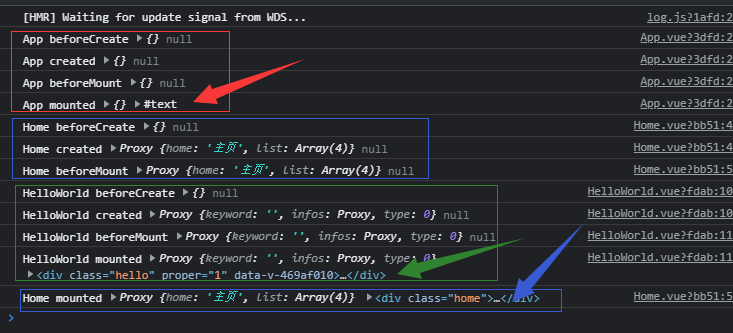
页面加载效果如上图,helloworld是Home的子组件,父子组件加载顺序是:
父组件(beforeCreate)->父组件(created)->父组件(beforeMount)->子组件(beforeCreate)->子组件(created)->子组件(beforeMount)->子组件(mounted)->父组件(mounted)
子组件的生命周期“插队”添加到了父组件挂载(mounted)之前。也就是说,父组件在挂载完成前会完成子组件的创建和挂载
另外,图示的箭头部分说明DOM的渲染是在挂载(mounted)部分完成的,蓝色和绿色框说明数据的“识别监测”是在(created)完成的。

