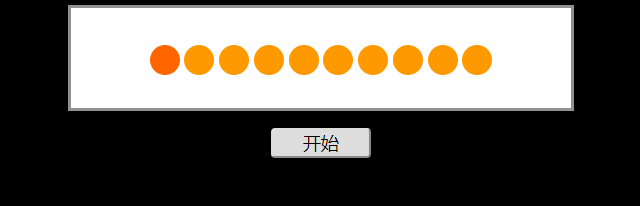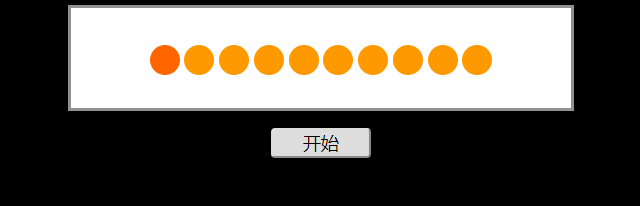
<!DOCTYPE html>
<html>
<head>
<meta charset="utf-8">
<meta http-equiv=X-UA-Compatible content="IE=edge,chrome=1">
<meta name="renderer" content="webkit">
<!-- some meta tags, important for SEO"-->
<meta name="description" content="put a short description in here" />
<meta name="keywords" content="put your important keywords in here" />
<title>滚动进度条-只有开始按钮</title>
<style type="text/css">
body {
background: #000;
}
.container {
margin: 0 auto;
width: 500px;
height: 100px;
border: 3px solid #919191;
background: #fff;
}
ul {
width: 500px;
height: 100px;
line-height: 100px;
padding: 0;
margin: 0;
list-style: none;
text-align: center;
}
li {
display: inline-block;
background: #f90;
width: 30px;
height: 30px;
line-height: 30px;
border-radius: 30px;
vertical-align: middle
}
button {
display: block;
border-radius: 4px;
width: 100px;
height: 30px;
font-size: 18px;
margin: 20px auto 0;
cursor: pointer;
}
.active {
background: #f60;
}
</style>
<script type="text/javascript">
window.onload = function() {
var points = document.getElementsByTagName('li'); //小点
var btn = document.getElementsByTagName('button')[0]; //按钮
var timer = null;
btn.onclick = function() {
//间隔50毫秒,滚动执行一次
timer = setInterval(roll, 50);
};
var num = 0;
function roll() { //进度条滚动
//初始化的时候小点全部显示默认CSS
for (var i = 0; i < points.length; i++) {
points[i].classList.remove('active'); //去掉全部高亮
}
//接着从第一个点开始逐个点亮,并且判断是不是最后一个点
points[num].classList.add('active');
num++;
//如果到达最后一点,归0
if (num == points.length) {
num = 0;
}
}
};
</script>
</head>
<body>
<div class="container">
<ul>
<li class="active"></li>
<li></li>
<li></li>
<li></li>
<li></li>
<li></li>
<li></li>
<li></li>
<li></li>
<li></li>
</ul>
<button type="button">开始</button>
</div>
</body>
</html>